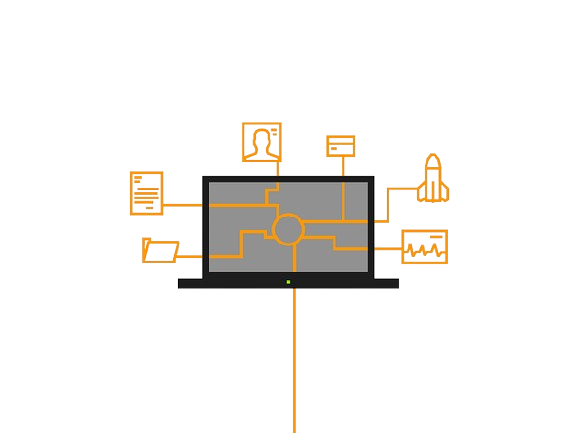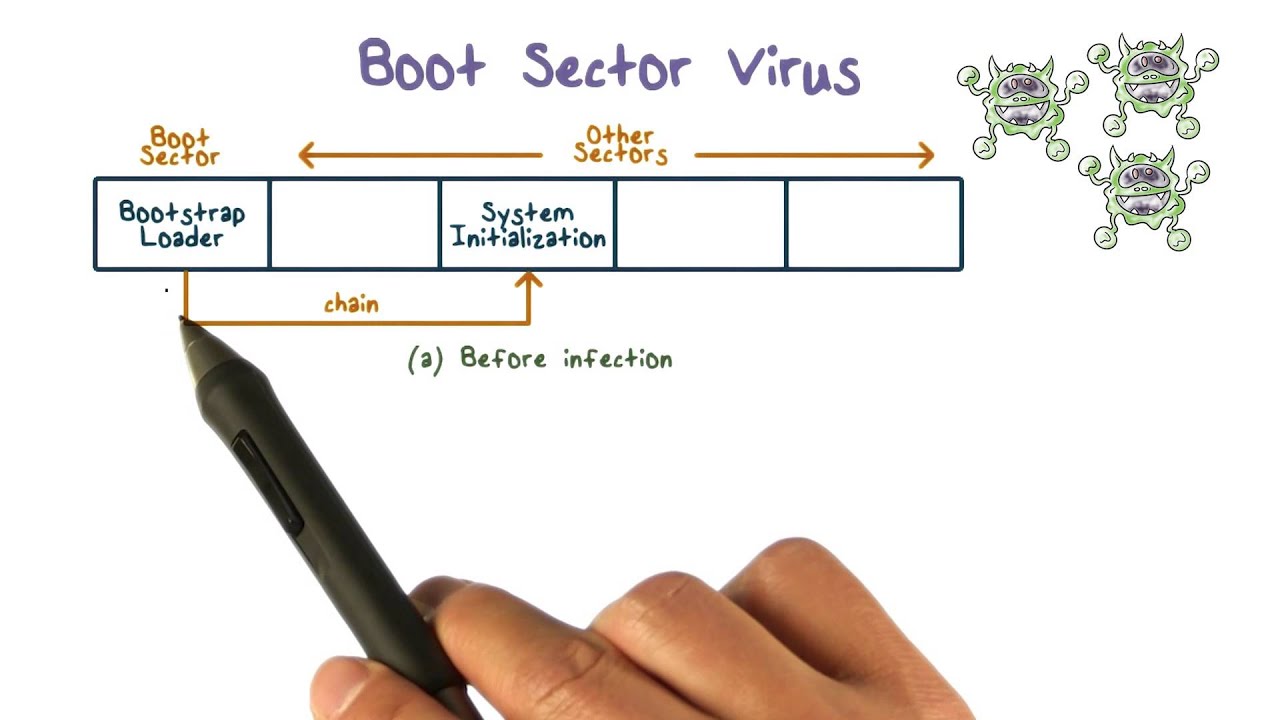
What is a Boot Sector Virus?
A boot sector virus is a type of malware that infects the boot sector or the master boot record (MBR) of a hard disk. The boot sector is the part of a disk that contains the code and data needed to start up a computer’s operating system (OS). This virus activates when the computer starts up, before any security software can stop it.
How do Computers become Infected?
Computers get infected when they start up from an infected disk. The virus attacks the computer at a basic input-output system level (BIOS) using disk operating system commands (DOS) to spread to other disks. After Windows 95 came out, boot sector viruses were less common because DOS commands were used less. However, new programs now write code to the MBR to start early in the start-up process and hide the actions of malware.
The MBR is the first part of your hard drive that runs every time you turn on your computer. This means that even if you use antivirus software to remove boot sector viruses, they can load back into your computer’s memory when you restart.
Boot sector viruses spread from the boot sector to all the disks on your computer, making them hard to remove.
Sometimes, email attachments can also carry boot virus code. If you open these attachments, they can infect your computer and possibly others on the same network. These attachments might even contain instructions to send out more emails to your contact list.
Symptoms of a Boot Sector Virus
You might not know if you have a boot sector virus until you run an antivirus scan. Here are some signs that your computer could be infected:
- Your computer might slow down.
- Files might start to be encrypted or disappear.
- Your computer may fail to start properly, show a blue screen, or display a black screen with an error message.
Symptoms of a Boot Sector Virus
Removing boot sector viruses can be difficult, so it’s better to prevent them from infecting your computer. These viruses often spread through shared removable media. Before you plug any removable storage device into your computer, make sure it’s not infected. Even if a virus isn’t on the device when you connect it, your hard drive can get infected if the device stays connected during start-up.
Prevention Tips:
- Use strong and up-to-date antivirus software to check your device for suspicious activity.
- Scan removable storage devices, like USB drives, with antivirus software before accessing files on them.
- Avoid using storage devices with unknown content.
- Don’t download files from unexpected emails.
- Be careful with the network you’re connected to, as boot sector viruses can spread between computers on the same network.
- Don’t download apps from websites that require their own download manager.
Removing Boot Sector Viruses
Always have antivirus software to remove malicious files and ensure it can protect the boot sector. If the virus is too deeply encrypted or has caused too much damage, you might need to reformat your hard drive to get rid of it.

Hi, I’m Chibuzor Abraham from Nigeria. I love technology, especially VPNs, which protect your online privacy. I manage Ohiovpn.us, where I review VPN services for Ohio. Our reviews look at speed, security, and ease of use to help you find the best VPN. If you buy through our links, we get a small commission, which helps support our site at no extra cost to you.