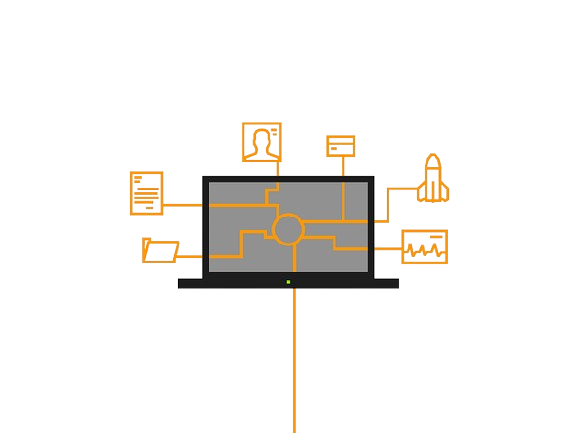What Do Malicious Sites Often Use to Trick Users?
Malicious websites often trick users by using several deceptive tactics. These tactics include using look-alike domain names (slightly changed versions of real website URLs), misspellings in the domain name, extra characters or hyphens, and pretending to be trusted brands. They rely on social engineering to make the site look genuine.
Key Points About How Malicious Sites Trick Users:
URL Manipulation:
Malicious sites may alter a URL just a bit to look like a trusted site. For example, they might replace a letter with a similar-looking character.
Phishing Tactics:
They create fake login pages that look exactly like real ones to steal sensitive information such as passwords and credit card details.
Urgency and Scare Tactics:
They use messages that create a sense of urgency, like saying your account will be suspended unless you act quickly.
Fake Pop-ups and Alerts:
They show fake warning messages about viruses or security problems to trick users into clicking harmful links.
Poorly Designed Security Indicators:
These sites might not have the proper security lock icon in the address bar, which can make them seem less trustworthy.
How to Identify Malicious Sites:
Check the URL Carefully:
Look for typos, extra characters, or strange domain names.
Verify the Website’s Legitimacy:
Hover over links to see where they actually lead.
Be Wary of Suspicious Pop-ups and Alerts:
Do not click on pop-ups or alerts without checking their source first.
Look for Security Indicators:
Check for the lock icon in the address bar.
Use Reputable Antivirus Software:
Good antivirus software can help find and block malicious websites and keep your system safe.

Hi, I’m Chibuzor Abraham from Nigeria. I love technology, especially VPNs, which protect your online privacy. I manage Ohiovpn.us, where I review VPN services for Ohio. Our reviews look at speed, security, and ease of use to help you find the best VPN. If you buy through our links, we get a small commission, which helps support our site at no extra cost to you.