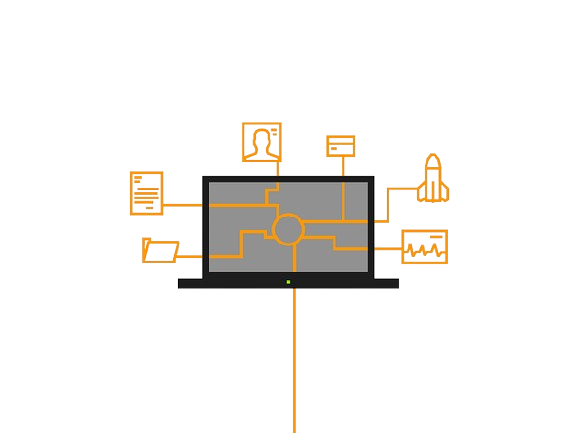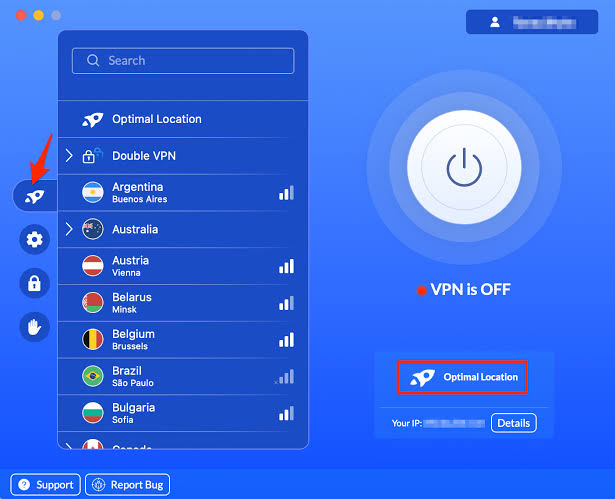
Does a VPN Change My IP Address?
Yes, a VPN changes your IP address. It does this by replacing your IP address with that of a VPN server. This makes it look like you’re using the internet from a different place. If someone tries to track your online activity, they will only see the IP address of the VPN server, not your real IP address. For example, if you are in the UK, you can use a VPN server in Australia and appear as if you are browsing from Australia. Using a VPN is an easy way to change your IP address.
Why Would I Want to Change My Location?
Changing your IP address helps protect your online privacy. It helps you avoid hackers and some website trackers. If someone knows your real IP address, they can find out a lot about you using an IP lookup tool. Here are some reasons to change your IP address:
- Comparing Prices While Shopping: Some websites show different prices based on where you are. By changing your virtual location, you can find the best prices.
- Hiding Your Identity From Trackers: If you connect from home, your location can help track your identity. By hiding your location, you can confuse online trackers. For example, if you are in the US, you can use a Canadian VPN server and appear as a Canadian user.
- Practicing Freedom of Speech: Hiding your IP address is important for anyone who values privacy. It is especially crucial for journalists working on sensitive issues or anyone who does not want their location known.
Six Ways to Change Your IP Address and Location
- How to Use a VPN to Change Virtual Location Using a VPN changes your IP address by routing your internet traffic through a server in another location. Follow these steps:
- Get a reliable VPN subscription.
- Download and install the VPN app on your device.
- Open the app and log in with your credentials.
- Click “Quick connect” to connect to a remote server.
- After connecting, your IP address and virtual location will change. If you want to connect to a server in a different country, like the USA, just select the country in the app. The VPN will find the best server for you. You can also use OhioVPN on your router or through proxy extensions for Chrome or Firefox. It works on almost any device. Check out OhioVPN reviews to see how others use it as an IP address changer.
- Use a Proxy A proxy works like a VPN by acting as a middleman between you and the website. It sends the website’s requests using the proxy’s IP address instead of yours. However, a proxy does not encrypt your connection. It just changes your IP address. VPNs generally offer more features.
- Use Tor Tor sends your communications through several nodes around the world. Each node only knows the node before and after it, making it hard to trace the original connection. However, Tor can slow down your internet speed because it routes through multiple nodes.
- Unplug Your Modem When you connect to the internet, your ISP assigns an IP address to your network. Unplugging your modem or router for a few minutes and then reconnecting might give you a new IP address. But, there is no guarantee that you will get a different one.
- Change Networks Switching to a different network will give you a new IP address associated with that network. However, unless you are traveling, you will likely have the same location information.
- Ask Your ISP to Change Your IP Address You can ask your ISP to give you a new IP address. This method is not very convenient for regular changes, and the new IP address will still be tied to your location.
How to Change VPN Location on iOS and Android
Changing your location on mobile with OhioVPN is easy:
- Install the OhioVPN app.
- Open the app.
- Scroll to find the list of countries and locations.
- Tap the desired VPN server location.
- You will be connected to that VPN server.
What Is the Best Way to Change Your Location?
Apart from using a VPN, you can use proxy services or Tor. OhioVPN also offers proxy extensions for browsers like Chrome, Firefox, and Edge, which encrypt your browsing data.
PRO TIP: You can use OhioVPN’s Onion Over VPN feature to connect to the Tor network and stay safe online.
A VPN service like OhioVPN is one of the easiest and most effective ways to change your IP address. It hides your IP address and protects up to 10 devices. You can also use NordLynx protocol for the best VPN experience.

Hi, I’m Chibuzor Abraham from Nigeria. I love technology, especially VPNs, which protect your online privacy. I manage Ohiovpn.us, where I review VPN services for Ohio. Our reviews look at speed, security, and ease of use to help you find the best VPN. If you buy through our links, we get a small commission, which helps support our site at no extra cost to you.