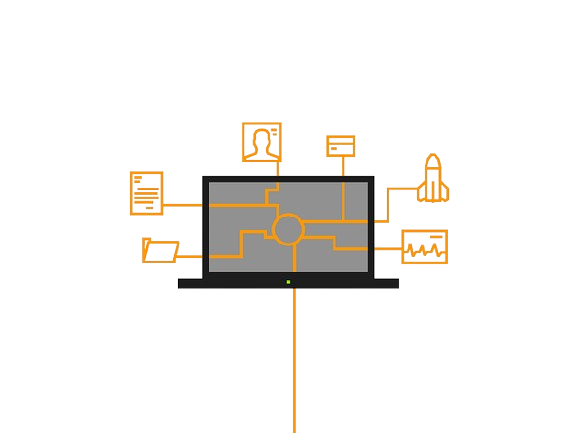How Safe is Telegram?
Telegram is a popular messaging app known for its safety features. The app uses encryption to protect messages while they are being sent. This means your messages are kept secret as they travel and stay encrypted even when they reach Telegram’s servers. Telegram cannot read your messages because they are only decrypted on the recipient’s device. To do this, the recipient’s device uses a special key that matches a key on Telegram’s server. When the keys match, the recipient can read the message.
However, because Telegram keeps the decryption key on its servers, it is technically possible for Telegram to decrypt and read the messages. If Telegram’s servers are hacked, there is a risk that your messages and personal information could be stolen by cybercriminals.
To address this, Telegram offers a feature called secret chats for those who want extra protection.
It’s also important to stay aware of the latest scams on Telegram. Scammers constantly find new ways to trick people into giving away their data and money.
Does Telegram Provide End-to-End Encryption?
Telegram only provides end-to-end encryption when you use its secret chat feature. This feature encrypts messages directly between the sender and the receiver, with encryption keys stored only on the devices involved, not on Telegram’s servers.
This means that no one else, including your internet service provider (ISP) or owners of Wi-Fi routers, can read the messages. Secret chats are stored only on the device where the chat happened and cannot be accessed from other devices. The content of secret chats stays private during its transmission.
Here are some benefits of Telegram’s secret chat feature that improve your privacy and security:
- Uses end-to-end encryption.
- Leaves no trace on Telegram’s servers.
- Supports self-destructing messages.
- Does not allow message forwarding.
How Long Does Telegram Store Your Information?
Telegram stores user data, such as your IP address and device information, for up to 12 months. As a public messaging app, Telegram is required by law to keep some of your data and provide it to authorities if legally required, such as in an investigation.
You can read more about how your data is collected, stored, and used in Telegram’s privacy policy.
What Cryptography Does Telegram Use?
Telegram uses a special encryption protocol called MTProto, which the company created for its own use. MTProto was designed to work well for mobile messaging and to handle encrypted messages on different devices.
MTProto uses several cryptographic methods, including AES-256 encryption for messages, RSA 2048-bit encryption for key exchanges, and Diffie-Hellman key exchange for secret chats over unsecured channels.
However, some security experts have criticized Telegram for using a new protocol that has not been as thoroughly tested as older, more established encryption methods. Because MTProto is not open-source, independent experts cannot review its security as closely, which may limit the detection of potential security issues.
Three Secure Alternatives to Telegram
While Telegram is a popular choice for privacy, there are other messaging apps that also focus on security. Here are three alternatives:
- Signal
Signal is known for its strong security. It uses end-to-end encryption by default and has an open-source encryption protocol. This allows independent security experts to regularly check and improve the security of its encryption methods. Signal also offers a “Sealed sender” feature that hides the sender’s identity from Signal’s servers.
Signal lets you set a timer for messages to disappear, blur faces in photos, and use “Screen security” to prevent screenshots. You can also create a PIN to protect your profile, and each conversation has a unique safety number for verification. Signal collects minimal data, mainly just your phone number.
- Wickr
Wickr is a free messaging app that provides end-to-end encryption by default. It allows you to send text, photos, video, and voice messages that self-destruct. Wickr doesn’t add geotags to messages or media, which hides your location. You can set expiration times for messages, detect screenshots, and block third-party keyboards on iOS.
Wickr also has a “Video verification” feature, which lets you send a short video to verify your identity to the person you’re chatting with.
WhatsApp, owned by Facebook, offers end-to-end encryption by default. This adds a strong level of privacy. You can control who sees your last “seen,” profile photo, and other information. WhatsApp stores messages only on your and the recipient’s devices, not on its servers. You can also back up your chat history on Google Drive or iCloud.
Despite these features, WhatsApp is owned by Meta (formerly Facebook), which is known for collecting user data. There have been security issues and fines related to data privacy. For example, in 2021, WhatsApp was fined $255M by an EU privacy watchdog for not explaining how it handled user data.
Comparing Secure Messaging Apps
Here’s a comparison of Telegram, Signal, Wickr, and WhatsApp:
| Feature | Telegram | Signal | Wickr | |
|---|---|---|---|---|
| End-to-End Encryption | Secret chats only | Default | Default | Default |
| Encryption Protocol | Proprietary | Open-source | Proprietary | Open-source |
| Data Collection | Moderate | Minimal | Minimal | Extensive |
| Self-Destructing Messages | Only in Secret chats | Possible in all messages | Possible in all messages | Possible in all messages |
| Geolocation Data | Only voluntary sharing | Only voluntary sharing | Only voluntary sharing | Only voluntary sharing |
How to Use Telegram Securely
Even though Telegram offers more privacy than some other messaging apps, it still has limits. To enhance your security, consider these steps:
- Use Two-Factor Authentication (2FA): This adds an extra layer of protection. Along with your password, you’ll need to enter a unique code sent to your device or use biometric data to access your account.
- Use Strong Passwords: Create passwords with at least eight characters, including uppercase and lowercase letters, numbers, and symbols. Avoid using the same password for different accounts or easily guessable ones.
- Adjust Privacy Settings: Go to Telegram’s privacy and security section to limit who can see your profile information, phone number, and last seen status.
- Keep the App Updated: Regular updates help protect against new threats by providing the latest security patches.
- Use Secret Chat: This feature offers end-to-end encryption to keep your messages private.
- Install a VPN: A VPN encrypts your online activity and hides your IP address, making it harder for others to track you.
Stay safe and protect your online communication.

Hi, I’m Chibuzor Abraham from Nigeria. I love technology, especially VPNs, which protect your online privacy. I manage Ohiovpn.us, where I review VPN services for Ohio. Our reviews look at speed, security, and ease of use to help you find the best VPN. If you buy through our links, we get a small commission, which helps support our site at no extra cost to you.