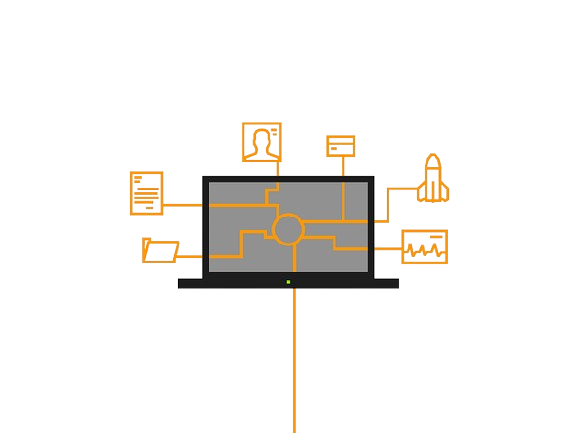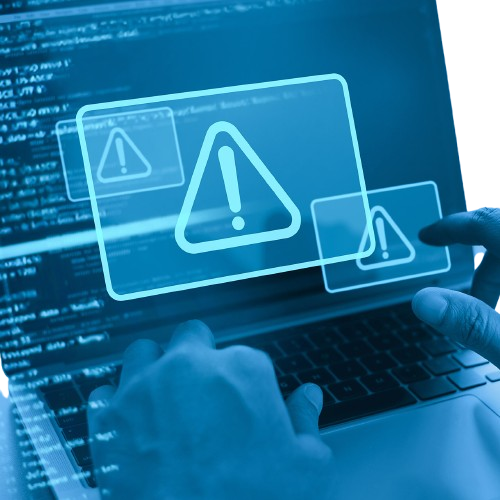
How to Detect a Malicious Website
The saying, “the pen is mightier than the sword,” might need updating. Today, the keyboard might be more powerful than the pen because our online activities affect our daily lives a lot. We can connect with people worldwide and find lots of information online, but we also risk encountering harmful websites that can damage our devices and steal our personal information. To stay safe online, it’s important to know how to spot and avoid these dangerous websites.
What is a Malicious Website?
A malicious website is a site that is designed to trick users into (a) downloading harmful software, (b) giving away personal information like passwords, or (c) paying scammers. In 2022, Google found over 3 million websites that could be harmful!
When Do Users Come Across These Sites?
Users often find these harmful sites by clicking on links in emails (often part of a phishing scam). However, they might also click on links in text messages or ads.
What Can Users Do to Protect Themselves?
There are several ways users can spot malicious websites and stay safe.
Look for the Lock Icon
Users should look for the lock icon, which shows that the connection is secure. This icon is usually found on the left or right of the URL. Clicking on the icon will show a certificate for the page. Users should check if the SSL certificate is issued to a name they expect for the website and if it’s from a trusted Certificate Authority (CA).
Most websites use HTTPS instead of HTTP. Seeing “https” in the URL means the site has an SSL certificate that helps protect data. HTTPS encrypts the information between the server and the user, while HTTP sends information, including usernames and passwords, in plain text. HTTPS helps stop attackers from stealing data. However, not all HTTPS sites are safe because anyone can get a certificate and make a site look secure.
Use Website Scanners
Users can use online tools to scan websites for signs that they might be harmful. One such tool is available at https://virustotal.com.
Be Wary of Malware and Adware
Malicious websites may ask users to download software that could be harmful (malware). For example, a pop-up might say your computer needs updates or that your device is infected. Another type of malicious site might say you’ve won a prize and ask for personal details to claim it. This is known as adware.
Pay Close Attention to Details
Users should be careful with suspicious URLs. For instance, https://ohiovpn.us/ is our company’s website. But attackers might trick users by using URLs that look similar, such as https://ohiovpnn.us/. They might also use subdomains to make a site seem real, like https://ohiovpn.[malicious_site.com].
Sometimes, a link to a harmful website might show up as an IP address instead of a URL (e.g., https://142.250.191.142). Not all IP addresses are bad, and not all URLs are safe.
With so many malicious websites out there, users need to stay alert and think carefully before clicking on links or entering personal information on a website.

Hi, I’m Chibuzor Abraham from Nigeria. I love technology, especially VPNs, which protect your online privacy. I manage Ohiovpn.us, where I review VPN services for Ohio. Our reviews look at speed, security, and ease of use to help you find the best VPN. If you buy through our links, we get a small commission, which helps support our site at no extra cost to you.