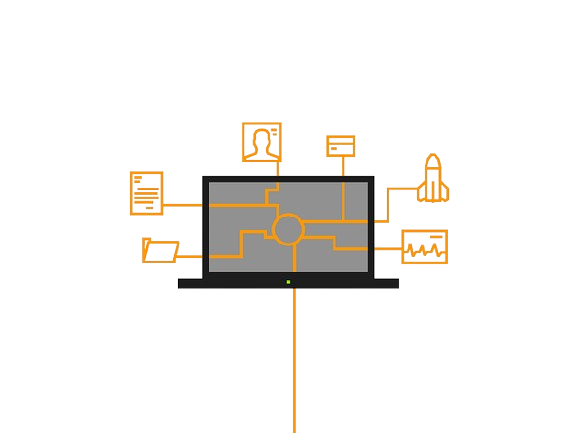What are fake or scam websites?
Fake or scam websites are fraudulent sites designed to trick you into giving away personal information, making payments, or downloading harmful software. Scammers create these sites to look like real, trusted websites. Examples include phishing sites that steal login details, clone sites that mimic real ones, and fake ticket sellers that offer tickets that don’t exist. Some sites also pretend to be trusted pages to spread malware.
Common types of scam websites
Here are some common types of scam websites:
- Phishing websites: These fake sites look like real ones, like Amazon or PayPal. Scammers use email links to take you to these sites, hoping you will enter sensitive information such as passwords or credit card numbers.
- Malware distribution sites: These sites trick users into downloading harmful software. They often seem real but secretly install viruses or spyware.
- Clone websites: These imitate real companies or institutions, such as banks or insurance companies, and trick you into paying fake fines or updating your information.
- Fake e-commerce sites: These pretend to be online stores. They attract buyers with great deals, but you may receive fake or poor-quality items or nothing at all.
- Charity scams: Scammers set up fake charity websites to steal your donations instead of helping a cause. These scams are more common during holidays, disasters, and crises.
- Technical support scams: Scammers pretend to be tech support agents and trick you into paying for unnecessary services or stealing your information.
- Investment scams: Scammers promise high returns with little risk to get you to invest money in fake schemes.
- Lottery or prize scams: Scammers tell you that you’ve won a prize but ask for a fee or personal details to claim it. The prize is fake.
How to tell if a website is legit or a scam
Scammers use many tricks to create fake websites, but you can spot a scam with these tips:
- Check the source of the website link: Fake links often come from unexpected emails or suspicious social media accounts. Be cautious of links from unknown sources. PRO TIP: Use reliable anti-malware tools to warn you about dangerous sites.
- Examine the domain name and URL: Scammers may change URL details to look real. Look out for misspellings or unusual characters in the URL.
- Check if the website is secure: Look for a padlock symbol and “https://” in the web address. Fake sites often lack these security features.
- Use a website checker: Tools like Google’s Safe Browsing can help identify if a site is unsafe.
- Check the domain age: Real websites usually have older domains. Scam sites often have newer domains.
- Examine website design and content: Poor grammar, blurry images, and too many pop-ups can indicate a scam.
- Verify contact information: Look for real contact details. Lack of this information can be a red flag.
- Read user reviews and testimonials: Search for reviews about the site. Be wary of sites with only positive reviews.
- Be cautious with unsolicited requests: Avoid giving personal information or payment without a clear reason.
- Watch out for urgency and too-good-to-be-true offers: Scammers often use urgent language or offer great deals to rush you into making quick decisions.
- Use reliable security software: Tools like NordVPN’s anti-phishing solution can help block dangerous sites.
Expert analysis of a scam website
Here’s how to check if a website is fake:
- Pop-ups and language mistakes: Fake sites often use poor grammar and excessive pop-ups to look trustworthy.
- Too-good-to-be-true offers: Be suspicious of sites promising unrealistic results or high returns without proof.
- Suspicious sections: Look for fake testimonials and stock photos. Scammers often use these to seem credible.
- Security certificate: Fake sites may use self-signed certificates instead of trusted ones. Check the site’s certificate details in your browser.
- Domain age: New domains can be a sign of a scam. Check how long the domain has been active.
Examples of fake or scam websites
Here are some signs of fake websites pretending to be popular brands:
- Fake USPS websites: Watch for misspelled URLs and missing sections like “About” or “Contact.”
- Fake YouTube websites: Be cautious of unusual URLs and prompts to download software.
- Fake Roblox websites: Look out for suspicious URLs and unrealistic offers.
- Fake bank account websites: Be wary of incorrect URLs and missing sections like “Contact Us” or “Privacy Policy.”
What to do if you become a victim of a scam website
If you fall for a scam website, take these steps immediately:
- Freeze your payment cards: Contact your bank to freeze your cards and try to reverse any fraudulent payments.
- Change your passwords: Update your passwords immediately, especially if you used the same one on multiple sites.
- Enable two-factor authentication (2FA): This adds an extra layer of security to your accounts.
- Use antivirus software: Scan your device for malware that may have been downloaded from the scam site.
- Report the scam website: Report the site to Google, Microsoft, cybersecurity companies, or government agencies.
- File a claim with your cyber insurance provider: Some insurance policies cover losses from scams.
How to report and take down a scam website
- Report to Google: Submit the URL to Google Safe Browsing.
- Report to Microsoft: Use the Microsoft Security Intelligence page.
- Report to cybersecurity companies: Antivirus companies often accept reports to add to their blocklists.
- Report to the government: File reports with agencies like the FTC, CISA, or the FBI’s Internet Crime Complaint Center.
- Report to the company being impersonated: Contact the company being mimicked by the scam site.
By following these steps, you can help prevent yourself and others from falling victim to scam websites.

Hi, I’m Chibuzor Abraham from Nigeria. I love technology, especially VPNs, which protect your online privacy. I manage Ohiovpn.us, where I review VPN services for Ohio. Our reviews look at speed, security, and ease of use to help you find the best VPN. If you buy through our links, we get a small commission, which helps support our site at no extra cost to you.