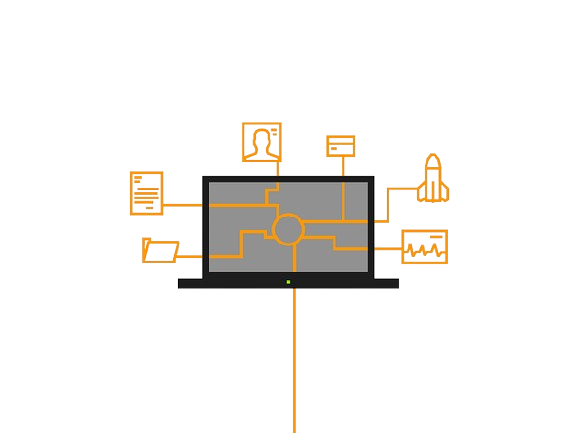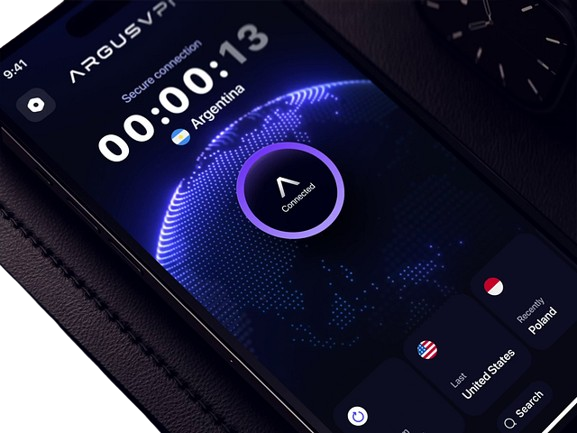
What is a DNS Cache?
A DNS cache, also known as a DNS resolver cache, is a temporary storage area for DNS queries. DNS stands for Domain Name System, and it helps computers communicate by converting domain names (like www.example.com) into IP addresses. While domain names are easy for people to understand, computers need IP addresses to locate and load websites.
When you type a website’s address into your browser, the DNS checks its cache to see if it already has the IP address saved. If the address is already cached, your browser can load the website quickly. If not, the DNS will search for the IP address by contacting different servers. Once it finds the correct IP address, the DNS takes you to the website.
After the DNS resolves the query, it saves the information in the cache. This makes it easier and faster to access the website next time, without searching for the IP address again.
How Does DNS Caching Work?
DNS caching works by storing information from DNS queries. This lets you visit websites you’ve already accessed quickly, without having to search for their IP addresses each time.
The DNS resolver cache stores records about the domain names you’ve visited. These records can include:
- A (IPv4 address): The most common type of address.
- AAAA (IPv6 address): A newer type of address.
- CNAME (Canonical name): Points to another domain name.
- SRV (Service location): Specifies services like email servers.
- TXT (Text): Used for various purposes, such as verifying domain ownership.
When you type a domain name into your browser, the DNS checks its cache for the IP address. If the address is in the cache, it directs you to the website right away. If it’s not, the DNS resolver starts searching for it. Once the IP address is found, it’s sent to your device and saved in the cache for future use.
DNS records are only stored for a limited time, called the “time to live” (TTL). TTL is usually measured in seconds. After the TTL expires, the record is deleted, and the next time you visit the website, a new DNS lookup will be required.
Why is DNS Caching Important?
DNS caching improves your browsing experience by:
- Speeding up DNS Resolution: When the DNS can use its cache, it provides quicker responses and faster loading times.
- Reducing Network Traffic: Since the DNS doesn’t have to query servers as often, it helps improve overall network performance.
Where is the DNS Cache Stored?
The DNS cache is stored in different places, such as on your device, browser, or a server. This allows for quick access to DNS records. The cache isn’t stored in a specific file but is kept in your device’s memory. For example, on Windows, it is managed by system services like svchost.exe.
How to View the DNS Cache
You can view your DNS cache, but the steps depend on the device or operating system you are using.
On Windows:
- Press the Windows + R keys to open the “Run” dialog.
- Type “cmd” and press “OK.”
- Enter the command:
ipconfig /displaydns. - You will now see the DNS records stored on your device.
On macOS:
- Open the “Terminal” application.
- Type the command:
sudo killall -INFO mDNSResponder. - Enter your password when prompted.
- Open the “Console” application to view the DNS records.
On Linux:
Linux doesn’t store DNS records in the operating system by default, but certain software can help you view local DNS caching.
- For users of the Name Service Caching Daemon (NSCD):
- Run the command:
sudo strings /var/cache/nscd/hosts. - View the DNS cache history.
- For systemd users:
- Open the “Terminal.”
- Type
sudo killall -USR1 systemd-resolvedto get the log message. - Save the log to a .txt file with this command:
sudo journalctl -u systemd-resolved > ~/dns-cache.txt. - Wait for the file to export.
- Type
less ~/dns-cache.txtto view the DNS cache history.
What is DNS Cache Flushing?
DNS cache flushing means clearing the DNS cache. Normally, your DNS resolver cache deletes old records automatically when their TTL expires. However, you can also flush the cache manually.
When you flush your cache, your computer needs to do a fresh DNS lookup for each domain name. Keep in mind that your device’s operating system and browser have their own separate DNS caches, so you should clear both to completely refresh the cache.
Why is it Important to Flush Your DNS Cache?
Flushing your DNS cache is important for several reasons:
- Fixing Connectivity Issues: Sometimes, the cache holds outdated information. If a website changes its IP address, you might see a “404 Not Found” error. Flushing the cache forces the DNS to get the latest information.
- Solving Website Loading Problems: If a website is loading incorrectly or showing old information, it might be because of issues in the DNS cache. Flushing the cache helps retrieve updated data from the DNS server.
- Protecting Against DNS Spoofing: Attackers can change your DNS records, directing you to malicious websites. This is called DNS spoofing. Flushing your DNS cache removes these false records and helps keep you safe.
- Deleting Expired Records: Sometimes, records stay in the cache longer than they should. This can cause browsing problems. Flushing removes these expired records.
Flushing your DNS regularly can help keep your browsing smooth and secure. You might also want to use a Virtual Private Network (VPN) for added safety, as many VPNs use their own DNS servers to protect against issues like DNS spoofing.
Taking simple steps like flushing your DNS cache can improve your online experience and security.

Hi, I’m Chibuzor Abraham from Nigeria. I love technology, especially VPNs, which protect your online privacy. I manage Ohiovpn.us, where I review VPN services for Ohio. Our reviews look at speed, security, and ease of use to help you find the best VPN. If you buy through our links, we get a small commission, which helps support our site at no extra cost to you.