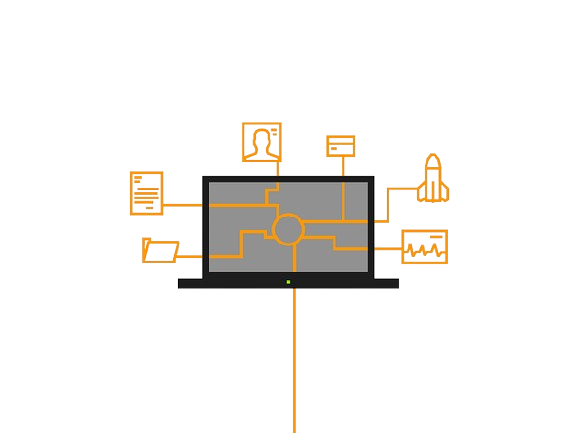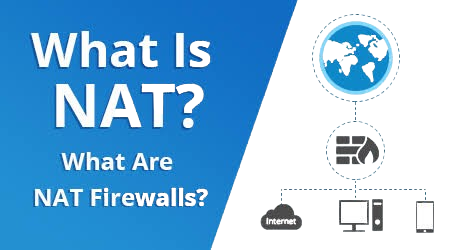
What Is a NAT Firewall?
To understand NAT firewalls, we first need to know what a firewall is. Imagine your computer as a busy CEO. A firewall is like the CEO’s secretary. The secretary sorts out the mail and calls, letting through only what the CEO wants.
Similarly, when you use the internet or send emails, your firewall protects your local network. It allows only the information you asked for to come in and blocks anything harmful or unknown.
How Does a NAT Firewall Work?
A NAT (Network Address Translation) firewall is a tool on your router that protects your private network. It works by allowing internet traffic only if a device on your network asked for it. It hides your network’s internal IP addresses from the internet.
Here’s how NAT works:
- Your router has a public IP address to connect to the internet. Each device in your network has a private IP address that cannot connect directly to the internet.
- When your device sends a request to a web server, it sends data packets with information like the sender’s IP, destination IP, port number, and the requested data.
- The request goes through the router’s NAT firewall. The firewall changes the private IP to the router’s public IP and keeps a record of this change.
- The data packets reach the web server and get the needed information.
- The information travels back to the router. The NAT firewall uses its record to send the information to the right device on your network.
- The NAT firewall changes the public IP back to the private IP and sends the data to the correct device.
For more information, you can watch our YouTube video on NAT firewalls.
Types of NAT Firewall Configurations
There are three main types of NAT firewalls: static NAT, dynamic NAT, and port address translation (PAT). Here’s a simple explanation of each:
- Static NAT: This type links each internal private IP address to a unique external public IP address. This means every internal device uses the same public IP address. Static NAT is used for services needing a constant external address, like web hosting or email servers.
- Dynamic NAT: This type maps several private IP addresses to a set of public IP addresses. Unlike static NAT, each device gets a different public IP when it connects. This is useful when the number of users is known but the devices might change.
- Port Address Translation (PAT): Also known as NAT overload, PAT allows many internal IP addresses to share one public IP address but with different port numbers. This lets devices share one IP address but still have unique sessions. PAT is often used in home networks.
Setting Up a NAT Firewall
Setting up a NAT firewall can boost the security and performance of your network. Here are some steps to do so:
- Access Your Router’s Configuration Page: Open a web browser and type your router’s IP address in the address bar. Log in with your admin details.
- Find the NAT Settings: Go to the firewall or NAT section in your router’s settings, usually found under “Advanced settings” or “Network.” Turn on the NAT firewall.
- Set Up Port Forwarding Rules: Define which devices and ports need specific settings. This ensures traffic is routed correctly to your devices.
- Save Your Changes: After configuring the NAT settings and port forwarding rules, save the changes. Restart your router if needed to apply the new settings.
- Test Connectivity: Check that both external and internal devices are working as expected.
Note: The setup process may differ based on your router model, so check your router’s manual if you have trouble.
Advantages and Disadvantages of Using a NAT Firewall
Using a NAT firewall has several benefits but also some drawbacks. Here’s a quick look:
Advantages:
- Security: NAT hides your internal network from outside threats, reducing the risk of cyberattacks. Although sophisticated attacks may still occur, NAT prevents hackers from easily accessing your computer.
- IP Address Conservation: NAT allows many devices to share one public IP address, saving IP addresses.
- Faster Communication: NAT speeds up communication by needing fewer public IP addresses.
- Flexible Network Design: NAT allows changes to your network setup without altering public IP addresses.
Disadvantages:
- Complexity: NAT can make the network more complex, leading to setup errors and harder troubleshooting.
- Connectivity Problems: NAT can interfere with direct connections between devices on different networks, affecting services needing direct communication.
- Connection Limitations: NAT can block some connections and affect security systems because it hides traffic details.
Common Issues and Troubleshooting
You might face issues with a NAT firewall. Here’s how to troubleshoot common problems:
- NAT is Configured Incorrectly: Check if the NAT settings are correct. Double-check your NAT rules.
- NAT Gateway Fails to Connect: Ensure the NAT gateway has the right paths to access external sites.
- Network Access Control List (ACL) Issues: Review ACL rules to make sure the necessary traffic is allowed.
- Internal Host Can’t Connect to NAT Gateway: Check the network settings on both the device and the gateway.
- Application Layer Gateway (ALG) is Disabled: ALG helps certain applications work with NAT. Enable ALG if needed.
Also, make sure your router or firewall firmware is up to date. Updates often fix NAT-related issues.
NAT and VPNs
Some believe you shouldn’t use a VPN with NAT. Why? A VPN encrypts your traffic, which can interfere with NAT. Older VPN protocols like PPTP and IPsec can cause issues with NAT because they don’t forward enough information.
Most routers have built-in VPN passthrough. If not, many VPN providers offer advanced protocols that work well with NAT. For example, NordVPN uses modern protocols and built-in stateful and NAT firewalls on its servers.

Hi, I’m Chibuzor Abraham from Nigeria. I love technology, especially VPNs, which protect your online privacy. I manage Ohiovpn.us, where I review VPN services for Ohio. Our reviews look at speed, security, and ease of use to help you find the best VPN. If you buy through our links, we get a small commission, which helps support our site at no extra cost to you.