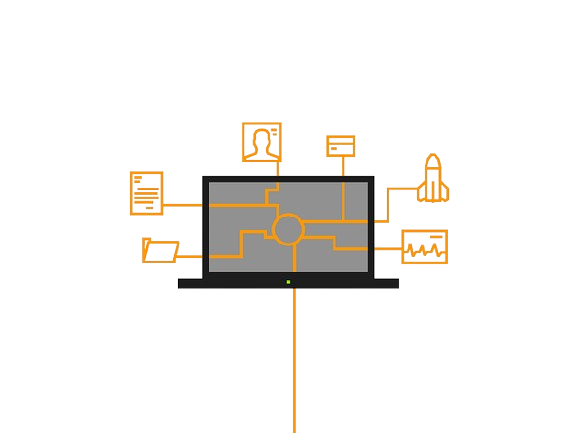23 Tips and Best Practices at glance
Personal cybersecurity doesn’t have to be hard. Simple steps, like making strong passwords and being careful with emails from unknown senders, can help protect you. Following these tips can reduce the risk of identity theft, online scams, malware, and other cyber threats.
1. Use Strong Passwords
A strong password is one that includes a mix of lowercase and uppercase letters, numbers, and special characters. It should be at least 12 characters long. This type of password is harder for hackers to guess. To manage complex passwords, use a password manager like NordPass to securely store and handle them.
2. Use Multi-Factor Authentication (MFA)
Multi-factor authentication (MFA) adds extra security. With two-factor authentication (2FA), you need to enter a code sent to you via SMS or an app, in addition to your password. This makes it much harder for hackers to access your account, even if they have your password.
3. Run Reputable Antivirus Software
Good antivirus software helps detect and remove viruses, malware, and other threats. It protects your information and keeps your device running well. Many antivirus programs also include extra features like firewalls and safe browsing tools. Make sure to run regular scans and keep the software updated.
4. Keep Your Operating Systems and Browsers Updated
Regular updates for your operating system (OS) and browsers include security fixes for new threats. It’s important to install these updates as soon as they are available to stay protected.
5. Be Wary of Phishing Emails
Phishing emails can look suspicious if they have odd email addresses, lack personalization, contain grammar mistakes, or have urgent language. Be careful with links and attachments in these emails to avoid phishing attacks.
6. Use a VPN
A virtual private network (VPN) helps keep your browsing secure. It encrypts your internet traffic and can block harmful websites and trackers. Using a VPN like OhioVPN can protect your data and keep your online activities private.
7. Secure Your Wi-Fi Network
To protect your home Wi-Fi network:
- Change the default router login details.
- Create a strong Wi-Fi password.
- Change the network name (SSID).
- Enable network encryption.
- Disable remote management.
- Use network firewalls.
- Set up a guest network.
8. Avoid Public Wi-Fi for Sensitive Tasks
Public Wi-Fi is not secure. Without a VPN, your activities could be intercepted. Avoid using public Wi-Fi for sensitive tasks like online banking. If you must use it, always use a VPN to secure your connection.
9. Lock Your Smartphones and Tablets
Lock your smartphones and tablets with a PIN, password, or biometric lock. This helps protect the sensitive information on your devices if they are lost or stolen.
10. Opt for Messaging Apps with End-to-End Encryption
End-to-end encryption means only you and the person you’re messaging can read your messages. This protects your conversations from being intercepted by others, including the app provider.
11. Use Secure Browsers and Extensions
Secure browsers and extensions can help protect you from online threats. They block malicious websites and stop unauthorized access to your data. Trusted extensions can also block ads and alert you to suspicious sites.
12. Review Social Media Privacy Settings
Check your social media privacy settings to control who can see your information. Adjust settings to prevent scammers from using your details for phishing or identity theft.
13. Download Apps Only from Reputable Stores
Only download apps from trusted stores like Google Play or the App Store. These stores check apps for security issues, reducing the risk of downloading harmful software.
14. Backup Data Both Online and Offline
Regularly backup your data online and offline. This way, if your data is lost or compromised, you can still recover your important files.
15. Watch Out for Internet Scams
Be careful with offers that seem too good to be true or emails and messages that ask for personal information. Scammers often use these tactics to trick you into giving away money or personal details.
16. Be Cautious About Sharing Personal Information
Only share personal information, like your full name or bank details, when necessary and with trusted sources. Cybercriminals can misuse this information if it gets into the wrong hands.
17. Only Give Apps the Permissions They Really Need
When installing apps, only grant permissions that are essential for their function. Extra permissions can expose your information and increase the risk of cyber attacks.
18. Opt Out of Using Debit Cards Online
Using credit cards instead of debit cards for online purchases offers better fraud protection. Debit cards access your bank account directly, making them riskier if your information is stolen.
19. Create and Save Bookmarks
Bookmark frequently visited websites to avoid mistyped URLs. For example, save your bank’s homepage to prevent accidentally visiting a fraudulent site.
20. Learn the Signs of Malware
Watch for signs of malware, such as slower device performance, frequent crashes, unwanted pop-ups, or unfamiliar apps and files. Early detection helps you act quickly to remove malware.
21. Consider Identity Monitoring Services
Identity monitoring services check your personal information for signs of misuse or fraud. They alert you if your data is found on the dark web or if there are sudden changes to your credit report.
22. Report Suspicious Activity Right Away
If you notice unusual behavior on your accounts or devices, report it immediately. Prompt action can prevent further damage and protect your personal information.
23. Educate Yourself on Common Cyber Risks
Stay informed about common cyber risks like phishing and ransomware. Knowledge helps you recognize and avoid potential threats, keeping your personal information safe.
Online Security Starts with a Click
Stay safe online by following these tips and using trusted tools like VPNs.

Hi, I’m Chibuzor Abraham from Nigeria. I love technology, especially VPNs, which protect your online privacy. I manage Ohiovpn.us, where I review VPN services for Ohio. Our reviews look at speed, security, and ease of use to help you find the best VPN. If you buy through our links, we get a small commission, which helps support our site at no extra cost to you.